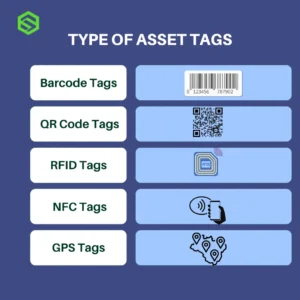Imagine this: you’re urgently looking for a laptop assigned to a remote employee, but you can’t find it in any record, the serial number is missing, and nobody knows where it went.
Sounds stressful?
That’s exactly the pain point asset tagging solves.
In growing businesses, assets move fast and often. If assets aren’t properly tagged, they can easily go missing, become difficult to locate, or be poorly tracked. An efficient tagging system is no longer a “good-to-have” — it’s a must-have for tracking assets across their entire lifecycle.
In this blog, we’ll walk you through the six essential steps to building an efficient asset tagging system and help you understand the different types of asset tagging that businesses can use.
What is Asset Tagging?
Asset tagging involves labeling physical items with distinct identification codes to enable easy tracking and management.These labels can be scanned or read to provide detailed information about each asset, such as its location, condition, owner, and service history.
Tagging is a foundational step in asset management software systems like SAMPAT’s Asset Management Software, where assets are tracked from procurement to retirement.
Different Types of Asset Tagging Methods
Before we get into the step-by-step process, it’s important to understand the various asset tagging methods available. Each type of tag serves different business needs based on asset value, environment, and tracking complexity.
1. Barcode Tags
- What is it? A simple, cost-effective label that stores a unique identification number.
- Where to use? Ideal for indoor assets like office furniture, IT equipment, and stationery.
- Pros: Easy to print, low cost, compatible with most scanners.
- Cons: Limited information storage, requires close scanning.
2. QR Code Tags
- What is it? A two-dimensional code that can store more detailed information than a barcode.
- Where to use? Perfect for assets that require easy mobile tracking and faster scanning.
- Pros: Stores detailed asset data, quick scanning via smartphones.
- Cons: Needs clear visibility, may get damaged if exposed to rough handling.
3. RFID Tags (Radio Frequency Identification)
- What is it? A tag with a microchip that uses radio waves to transmit data.
- Where to use? Best for high-value, high-volume assets or when bulk tracking is required.
- Pros: Able to monitor several assets simultaneously, supports scanning from greater distances, and does not require direct visibility to read.
- Cons: More expensive setup, requires specialized readers.
4. NFC Tags:
- What is it? A type of RFID tag that operates within a very short range (a few centimeters).
- How it works: Activated by touching an NFC-enabled device to the tag.
- Pros: Easy to use with smartphones, good for proximity-based identification.
- Cons: Limited range, suitable for specific applications
5. GPS Tags
- What is it? Tags with GPS tracking that provide real-time location updates.
- Where to use? Useful for vehicles, shipping containers, and assets in transit.
- Pros: Real-time tracking, ideal for mobile or remote assets.
- Cons: Higher costs, requires internet connectivity.
6. Bluetooth Tags
- What is it? Tags that communicate via Bluetooth to nearby receivers.
- Where to use? Commonly used for personal items or assets within small geographic areas.
- Pros: Affordable, good for short-range tracking.
- Cons: Limited distance coverage.
Each of these asset tagging methods has its unique benefits. Selecting the right one depends on your business size, asset type, and tracking requirements.
6 Steps to Setting Up an Efficient Asset Management Tagging System
Now that you know the types of asset tags, let’s go through the practical steps to set up a tagging system that works for your business.
Step 1: Identify All Assets That Need Tagging
Start by creating a detailed asset inventory.
Focus on assets that are valuable, frequently moved, shared between departments, or essential for daily operations.
Typical assets to tag:
- IT equipment: laptops, monitors, servers
- Office assets: furniture, printers, projectors
- Field assets: tools, machinery, vehicles
👉 If you’re using SAMPAT’s Asset Management Software, you can easily create asset categories to stay organized.
Step 2: Select the Right Asset Tagging Method
Match your tagging method to the type of assets and how they’ll be used.
- Office equipment → Barcode or QR code
- High-value or bulk assets → RFID
- Remote assets → GPS
- Small equipment → Bluetooth
Choosing the correct tag ensures durability and tracking accuracy.
Step 3: Establish a Standardized Tagging Format
Consistency is key to building an efficient tagging system.
Define a uniform asset numbering and labeling structure that works across all departments.
For example:
- IT-001 for laptops
- VEH-001 for vehicles
- FUR-001 for furniture
Standardization avoids duplicate IDs and confusion when assets move across teams.
Step 4: Tag Assets and Record Detailed Information
Once tags are selected, physically label each asset.
At this stage, it’s essential to record:
- Asset name and type
- Asset ID (matching the tag)
- Location
- Assigned employee or department
- Purchase date and warranty details
An asset management system like SAMPAT helps capture and organize all this information for future audits and tracking.
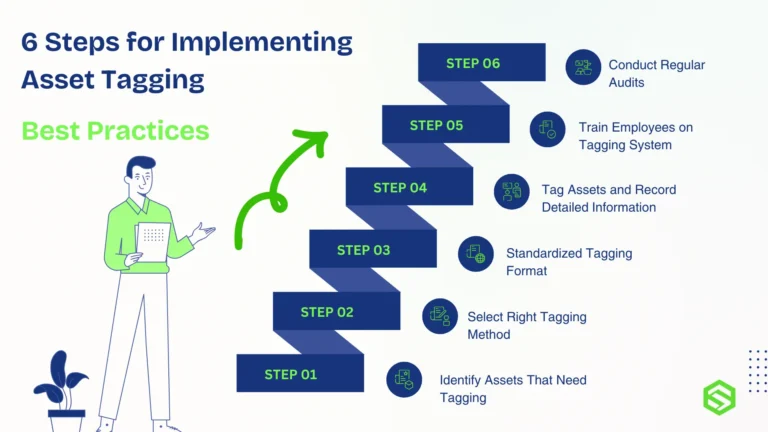
Step 5: Train Employees on the Tagging System
Asset tagging is only effective if everyone uses it correctly.
Provide training sessions for your team on:
- How to scan tags
- How to update asset records
- Reporting asset movements or issues
When everyone follows the same process, your asset tracking remains accurate and up-to-date.
Step 6: Conduct Regular Audits and Update Records
Assets don’t stay in one place forever. Regular audits ensure your tagging system reflects the actual status and location of assets.
Establish regular asset verification intervals, such as every three or six months, to:
- Verify asset presence
- Check tag condition
- Update any changes in asset status
Asset Management Software makes asset audits easier by offering integrated tracking tools and detailed reporting options.
Why Businesses Need a Reliable Tagging System
1. Quick and Easy Asset Identification
The most immediate benefit of tagging is fast asset recognition.
A simple barcode or QR scan tells you what the asset is, who it belongs to, and where it should be.
No more manual searching. No more uncertainty.
2. Better Asset Lifecycle Management
Asset tagging ensures every item is traceable from procurement to retirement.
When combined with a good asset management software like SAMPAT, you can:
- Track purchase details
- Monitor usage and maintenance history
- Plan for timely upgrades or disposal
This improves asset lifecycle management and minimizes asset loss.
3. Reduced Asset Loss and Misplacement
When assets are tagged, employees know they’re being tracked — this automatically reduces carelessness and theft.
Even if an asset moves between departments or locations, a proper tagging system makes it easy to update records instantly.
4. Improved Compliance and Accurate Audits
Whether for financial reporting, IT compliance, or security audits, asset tagging simplifies the audit process.
You can quickly verify what assets you have, where they are, and their current status — all through your tagging system.
5. Smarter Maintenance Scheduling
Tagged assets can be linked to automated maintenance schedules inside your asset management software.
No more missed service dates or last-minute breakdowns.
The tagging system makes it simple to set proactive alerts for inspections, servicing, or replacements.
Conclusion
An asset tagging system is more than just a tracking tool — it’s a safeguard against loss, inefficiency, and mismanagement.
By carefully choosing the right tags, standardizing the process, and keeping your asset database current, businesses can achieve real-time visibility and greater control over their assets.
A solution like SAMPAT’s Asset Management Software makes it easy to set up and maintain an efficient tagging system without extra complexity.
👉 Ready to streamline your asset tracking? Book your free demo now.
Frequently Asked Question
How to make an asset tag?
Create a unique ID, design a barcode/QR/RFID label, print on durable material, and attach it securely to the asset.
What is asset tagging with example?
Asset tagging labels assets with barcodes, QR, or RFID for tracking. Example: hospitals tag equipment for easy monitoring.
What are the importance of asset tagging?
Asset tagging improves tracking, reduces loss, aids audits, and ensures better control of resources across industries.
What are the standards for asset tagging?
Standards like ISO/IEC 18000 (RFID) and GS1 (barcodes) ensure durability, readability, and universal compatibility.