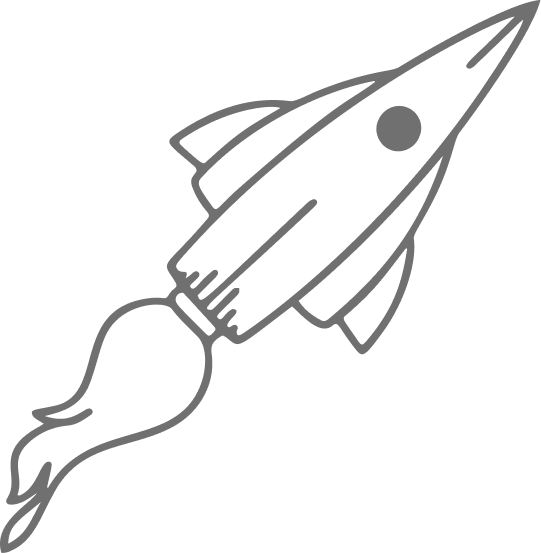Introduction
Every IT team faces the challenge of managing incidents, requests, and changes efficiently. Without a structured approach, issues slip through the cracks, leaving employees frustrated and business operations at risk. This is where ITIL steps in. ITIL provides a clear framework for handling tickets — from identifying what type of ticket it is, to categorizing it correctly, and tracking its status until resolution.
In this blog, we will:
Explore the different types of ITIL tickets.
Understand how categories help streamline workflows.
Learn how ticket status ensures visibility and accountability.
Look at best practices and real-world scenarios.
ITIL Ticket Types
In ITIL, tickets are classified into four core types. Each type serves a different purpose and ensures IT teams apply the right resolution process. Check out our blog on the what is ITIL Service Desk and 7 Components of a Strong ITIL Service Desk.
1. Incident Tickets
- Raised when something is broken or not functioning as expected, disrupting business operations.
- Example: Email server outage.
- Goal: Restore service as quickly as possible to minimize downtime.
2. Service Request Tickets
- Standard requests for access, information, or services, usually routine and predictable.
- Example: Employee requesting access to Microsoft Teams.
- Goal: Fulfill user requests efficiently, often through automation.
3. Problem Tickets
- Focused on identifying and eliminating the root cause of recurring incidents.
- Example: Frequent network drops traced back to faulty routers.
- Goal: Prevent future incidents by addressing underlying issues.

4. Change Request Tickets
- Raised when updates or modifications are needed in the IT environment.
- Example: Rolling out a new version of payroll software.
- Goal: Implement changes safely while managing risk.
ITIL Ticket Categories
Ticket categorization ensures tickets are routed correctly, assigned to the right team, and resolved faster. Categories are usually defined by the nature of the issue, department, or urgency.
- Hardware issues (e.g., laptops, printers, servers)
- Software issues (e.g., application crashes, license errors)
- Network issues (e.g., connectivity problems, VPN access)
- Access and permissions (e.g., login failures, role-based access)
- Change or upgrade requests
Proper categorization not only improves workflows but also provides valuable analytics for identifying recurring pain points.
ITIL Ticket Status
A ticket’s status shows where it stands in the resolution process. Status updates improve transparency and keep users informed. Common ITIL ticket statuses include:
- New / Open → Ticket created but not yet assigned.
- In Progress → Technician is actively working on it.
- On Hold / Pending → Awaiting user input, vendor support, or additional info.
- Resolved → Solution implemented but awaiting user confirmation.
- Closed → Ticket confirmed and completed.
Status tracking ensures nothing slips through the cracks and helps organizations meet SLA commitments.
How Do ITIL Ticket Categories Influence Support Team Workflows?
Accurate categorization directly impacts productivity. If a software-related ticket is incorrectly categorized as hardware, it gets routed to the wrong team, delaying resolution. With proper categorization:
Tickets are prioritized correctly.
Workloads are distributed evenly.
- Resolution times improve significantly.
Best Practices for Prioritizing ITIL Incident Tickets:
Not all incidents are equal. A password reset request is far less critical than a system outage affecting 1,000 employees. Best practices include:
Impact and urgency analysis → Critical systems get top priority.
Defined SLA timelines → Ensure timely resolution.
- Automation rules → Assign priority automatically based on predefined condition
How Can Automating ITIL Ticket Management Improve Efficiency?
Automation speeds up ticket assignment, categorization, and even resolution. For example:
An employee requesting password reset can be redirected to a self-service portal.
AI can suggest knowledge base articles, reducing ticket volumes.
- Automated routing ensures network-related issues always go to the right team.
Example Scenario: ITIL in Healthcare
Imagine a hospital’s IT team managing critical systems like patient record software, diagnostic tools, and secure communications.
A doctor faces login issues → Incident Ticket raised.
A new nurse requests access to patient monitoring software → Service Request Ticket raised.
Repeated downtime in lab systems is noticed → Problem Ticket raised.
The hospital upgrades its pharmacy software → Change Request Ticket raised.
By categorizing tickets correctly and tracking their status, the hospital avoids downtime that could directly affect patient care.
Conclusion
ITIL ticket types, categories, and statuses are more than administrative labels — they are the backbone of efficient IT support. By adopting these practices, organizations can:
Reduce resolution times.
Improve user satisfaction.
Gain insights into recurring IT challenges.
Ready to streamline your IT support with smarter ticket management? Try our IT Ticketing and Service Desk Software today.