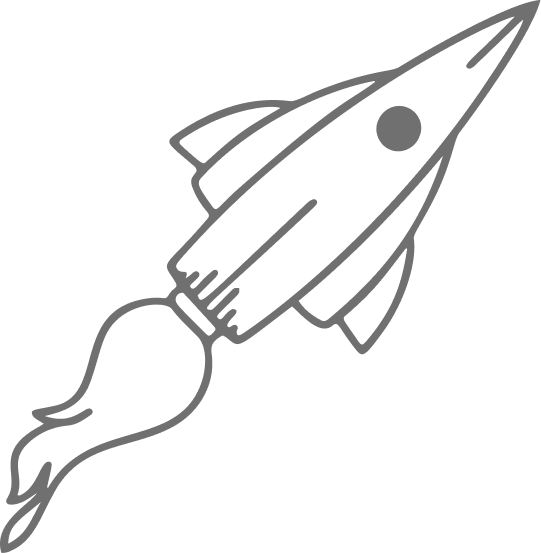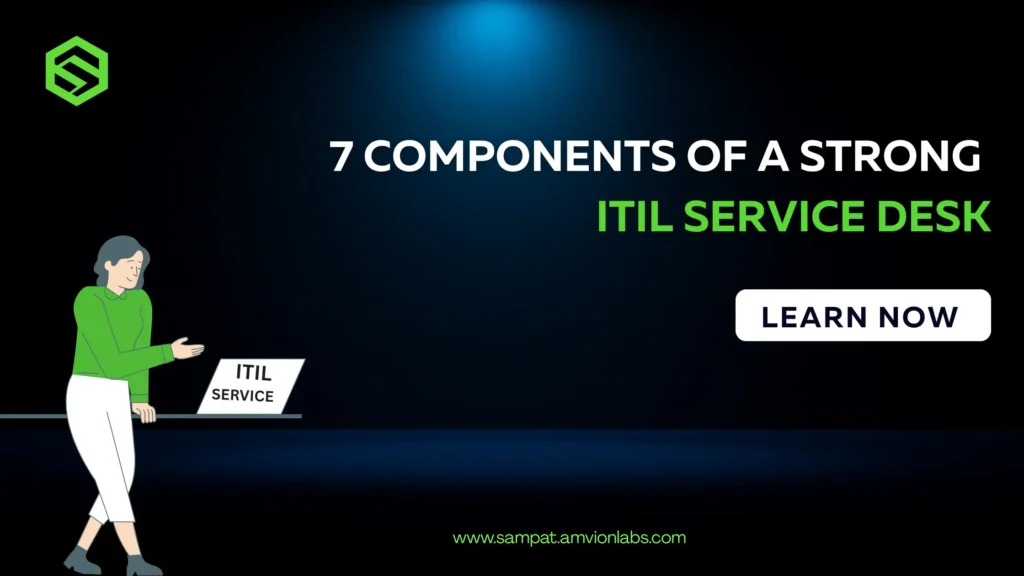
Introduction
What is an ITIL Service Desk?
In organizations, the service desk is more than a place to log and resolve tickets — it is the heart of IT service management (ITSM). Guided by the ITIL (Information Technology Infrastructure Library) framework, a service desk is designed not only to solve problems but also to deliver value, improve user experience, and align IT services with business goals.
Unlike a traditional help desk that focuses solely on issue resolution, an ITIL service desk acts as the single point of contact (SPOC) for users. It manages incidents, requests, knowledge, service levels, and even capacity planning. With the right components in place, it transforms from a reactive support channel into a proactive enabler of business transformation.
In this blog, we will:
- Break down the seven core components of a strong ITIL service desk.
- Show how these components improve stability, automation, satisfaction, and efficiency.
- Best Practices for a Strong ITIL Service Desk
- Best Tools for Automating ITIL Service Desk
- Share a demo link to see IT service desk capabilities in action.
7 Components of ITIL Service Desk
The seven core components of an ITIL service desk are:
1. Incident Management
Incident management focuses on quickly restoring normal operations when issues arise. By stabilizing IT support operations, it minimizes downtime and ensures business continuity.
For example, if a hospital’s patient record system goes down, the service desk immediately coordinates recovery to prevent delays in treatment.
How Does Incident Management Stabilize IT Support Operations?
Incident management is the backbone of any ITIL service desk. Its goal is to restore normal operations quickly after an incident (like a system outage or application crash) while minimizing business impact.
Key Features of Incident Management:
Ticket logging from multiple channels (email, chat, phone, portal).
Prioritization based on impact and urgency.
Escalation workflows to ensure timely resolution.
Root cause analysis to prevent recurring incidents.
Why it Matters:
Stabilizes IT operations by reducing downtime.
Builds trust with users through quick resolutions.
Helps organizations track recurring problems for proactive fixes.
👉 Example: A financial services firm experiences repeated server slowdowns. With ITIL incident management, tickets are logged automatically, prioritized, and routed to the correct IT team. This minimizes downtime and ensures that customers can continue accessing online services.
2. Service Request Management
Unlike incidents, service requests are routine user demands such as password resets or software access. Managing these efficiently helps reduce bottlenecks and improves user experience. A modern service desk can automate repetitive requests, reducing manual workloads for IT staff.
3. Knowledge Management
A knowledge base acts as a self-service library where users can find answers to recurring problems. This not only reduces ticket volumes but also empowers employees to resolve issues independently.
For instance, publishing a guide on VPN troubleshooting can cut down repetitive remote-access queries.
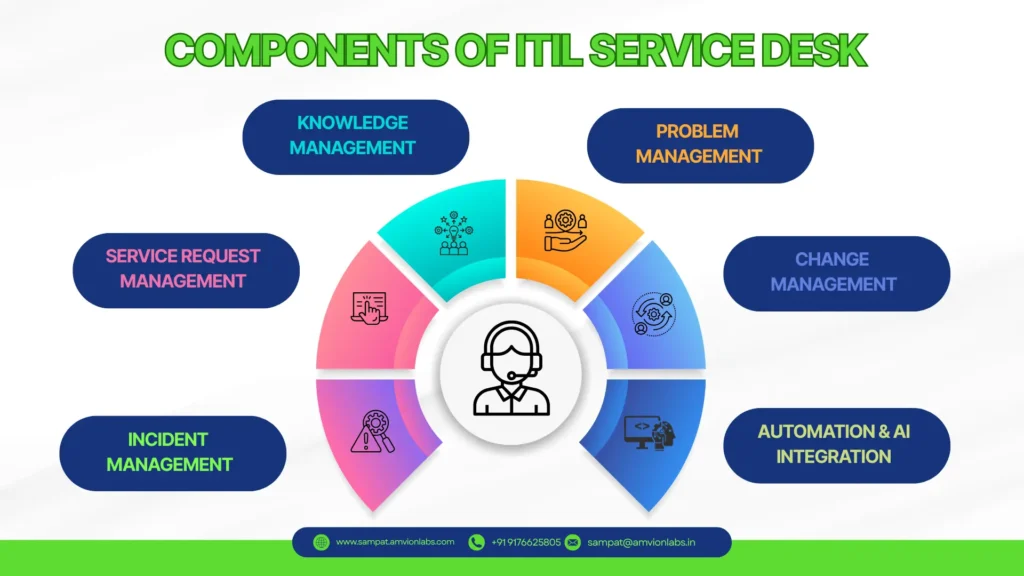
4. Problem Management
While incidents deal with immediate fixes, problem management investigates root causes. This prevents recurring issues.
For example, if employees constantly face email outages, problem management identifies whether a server configuration or outdated patch is the culprit.
5. Change Management
Every IT environment undergoes changes — new software, system updates, or hardware replacements. Change management ensures these are planned, tested, and approved, minimizing risks of outages. A financial institution, for example, cannot risk unplanned downtime during a regulatory update.
6. Self-Service Portals
A user-friendly self-service portal allows employees to log requests, track progress, and access FAQs in real time. This transparency improves trust and reduces frustration when waiting for resolutions.
7. Automation & AI Integration
Modern service desks leverage automation and AI to route tickets, suggest solutions, and even auto-resolve simple issues. This boosts efficiency and allows agents to focus on more complex cases.
By integrating these seven components, organizations can transform their IT support from reactive ticket handling into a proactive driver of business value.
👉 If you’d like to explore the differences between a service desk and a ticketing system, check out our detailed blog: Service Desk Software vs. Ticketing System
The other component:
1. Service Level Management
Service Level Agreements (SLAs) define timelines and expectations for ticket resolution. A robust ITIL service desk ensures these SLAs are monitored and met, thereby improving accountability and user satisfaction. This is especially important in industries like finance, where delays can directly impact compliance.
How Can Service Level Management Improve User Satisfaction?
Service Level Management (SLM) ensures that IT services are delivered in line with business expectations. It involves creating, monitoring, and reporting on Service Level Agreements (SLAs).
Core Functions of SLM:
Defining measurable service targets (response time, uptime, resolution time).
Monitoring performance against targets.
Reporting SLA compliance to stakeholders.
Reviewing and adjusting SLAs based on business changes.
👉 Example: A retail company sets an SLA of “Password reset within 30 minutes.” By tracking SLA metrics, the IT service desk ensures employees can get back to work faster, improving overall satisfaction.
2. Capacity and Performance Management
As organizations scale, IT infrastructure needs to grow without compromising performance. This component helps measure effectiveness and plan capacity proactively.
For example, before a retail company launches an e-commerce sale event, the service desk ensures systems can handle increased traffic.
How to Measure the Effectiveness of Capacity Management?
Capacity management ensures IT resources (hardware, software, and personnel) are sufficient to meet current and future demands. It prevents service disruptions caused by resource shortages.
Key Aspects of Capacity Management:
Monitoring system performance and workload trends.
Predicting future needs based on growth.
Aligning capacity planning with business goals.
Balancing cost efficiency with service quality.
Measuring Effectiveness:
Compare demand forecasts against actual usage.
Track resource utilization levels.
Evaluate the cost of underutilization vs. overutilization.
👉 Example: An e-commerce company preparing for holiday sales uses capacity management to ensure servers can handle traffic spikes. This proactive planning prevents downtime and enhances the customer experience.
Best Practices for a Strong ITIL Service Desk
Prioritize automation to handle repetitive tasks.
Build and maintain a dynamic knowledge base.
Continuously monitor SLA performance.
Conduct regular capacity planning reviews.
Foster collaboration between IT and business teams.
Best Tools for Automating ITIL Service Desk
Automation is essential in today’s service desks. Manual processes slow down response times and introduce errors, while automation reduces repetitive tasks and ensures consistency.
Tools & Features to Look For:
Automated ticket categorization and assignment.
SLA monitoring with alerts for breaches.
Chatbots for handling FAQs and low-level requests.
Integration with monitoring tools to auto-generate tickets when issues occur.
👉 To experience automation firsthand, explore this service request form demo — a glimpse of how users can log issues seamlessly.
Conclusion
A strong ITIL service desk is more than just a ticketing system — it is the foundation of proactive IT service management. By focusing on seven key components businesses can transform their IT support into a driver of efficiency, satisfaction, and innovation.
👉 Want to see ITIL principles in action? Try this Service Desk Demo Form to explore how requests and incidents can be streamlined for your organization.